Honda Fit: Editing a Voice Tag
 PHONE button
PHONE button
► Speed Dial 1 or Speed Dial 2
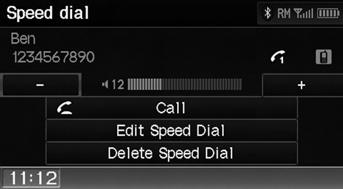
1. Select a speed dial entry.
2. Select Edit Speed Dial.
3. Select Voice Tag.

4. Select an item.
The following items are available: • Play Stored Voice Tag: Plays the stored voice tag.
• Record Voice Tag: Stores a voice tag. Follow the prompt to enter a voice tag.
• Delete Voice Tag: Deletes the stored voice tag. Select Yes.
See also:
Types of Airbags
Your vehicle is equipped with three types of airbags:
• Front airbags: Airbags in front of the driver’s and front passenger’s seats.
• Side airbags: Airbags in the driver’s and front passe ...
Bluetooth® HandsFreeLink®
This section describes how to operate Bluetooth® HandsFreeLink®. You
can place and receive phone calls using your vehicle’s audio system
without handling your cell phone.
PHONE button
Select ...
Interior Rearview Mirror
Adjust the angle of the rearview mirror when you are sitting in the correct
driving
position.
■Rearview Mirror with Day and Night Positions
Flip the tab to switch the position.
The nig ...
