Honda Fit: Setting Up Speed Dialing
 PHONE button
PHONE button
► Speed Dial 1 or Speed Dial 2
Create speed dial entries with voice tags for easy calling.
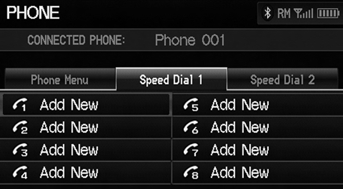
1. Select Add New.
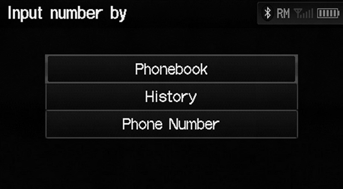
2. Select a number entry option.
3. Select a number.> 4. Select Voice Tag.> Select OK to store the speed dial without a voice tag.> 5. Follow the prompt to enter a voice tag.
The following options are available: • Phonebook
: Adds a number from the imported phonebook.
• History
: Adds a number from the last 20 numbers.
• Phone
Number
: Enters a number manually.
You can control the HFL system using voice commands.
Up to 15 speed dial entries can be stored per phone.
See also:
Heating and Cooling
Using Vents, Heating and A/C
■Heating
The heater uses heat from the engine coolant
to warm the air.
1. Adjust the fan speed using the fan control
dial.
2. Select and
.
3. Adjust t ...
Playing the FM/AM Radio
■Radio Data System (RDS)
Provides text data information related to your selected RDS capable FM
station.
■ RDS INFO ON
Press the TITLE button while listening to an RDS capable stati ...
Front Seat-Back Cover/Pad Replacement (Part -1)
Special Tools Required
KTC Trim Tool Set SOJATP2014
*Available through the Honda Tool and Equipment Program; call
888-424-6857
SRS components are located in this area.
Review the SRS c ...
