Honda Fit: Changing the Currently Paired Phone
 PHONE button
PHONE button
► Phone Setup ► Add/Select a phone
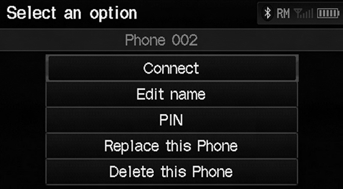
1. Select List under Paired Phone List.
2. Select a phone to connect.
3. Select Connect.
► HFL disconnects the linked phone and starts connecting to another paired phone.
If no other phones are found or paired when trying to switch to another phone, HFL will inform you that the original phone is linked again.
See also:
Power Mirror Switch Test/Replacement
Remove the instrument panel.
Disconnect the 13P connector from the power mirror switch (A).
@font-face{font-family:
"Honda_SymbolMarkeng";src: ...
A/T Differential Carrier Bearing Preload Inspection (A/T)
Special Tools Required
Driver Handle, 15 x 135L 07749-0010000
Bearing Driver Attachment, 72 x 75 mm 07746-0010600
Preload Inspection Tool 07HAJ-PK40201
NOTE: If the transmission housing, to ...
A/C System Charging (With A/C)
caution
Air conditioning refrigerant or lubricant vapor can irritate your
eyes, nose, or throat.
Be careful when connecting service equipment.
...
