Honda Fit: Deleting a Paired Phone
 PHONE button
PHONE button
► Phone Setup ► Add/Select a phone

1. Select List under Paired Phone List.
2. Select a phone to delete.
► The Bluetooth® icon indicates the currently linked phone.
When you transfer the vehicle to a third party, delete all paired phones.
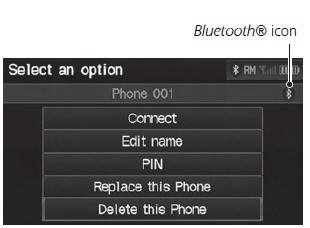
3. Select Delete this Phone.
4. Select Yes.
See also:
Fuel Economy
Actual Mileage and EPA Fuel Economy Estimates Comparison.
Fuel economy is not a fixed number.
It varies based on driving conditions, driving habits and vehicle condition.
Therefore, it is not possi ...
Interior Convenience
Glove Box
Pull the handle to open the glove box.
WARNING
An open glove box can cause serious injury
to your passenger in a crash, even if the
passenger is wearing the seat belt.
Always keep ...
Cleaning the Seat Belts
Cleaning the Seat Belts
If your seat belts get dirty, use a soft brush with a mixture of mild soap and
warm water to clean them. Do not use bleach, dye, or cleaning solvents. Let the
belts air- ...
