Honda Fit: Selecting Bluetooth® Audio Mode
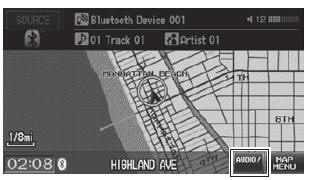
1. Make sure that your phone is on, paired, and linked to HFL.
2. Press the CD/AUX button until you get to Bluetooth® Audio mode.
► A Bluetooth® message and icon are displayed on the display and screen.
3. Select AUDIO/STREET until AUDIO is highlighted in blue.
► The audio information is displayed at the bottom of the screen.
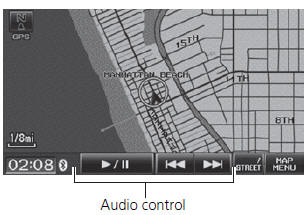
4. Select  or
or
 to select a track.
to select a track.
5. If necessary, follow the cell phone
operating instructions for playing
audio tracks.
Check the following if the phone is not recognized: • Another HFL-compatible phone, which is not compatible for Bluetooth® Audio, is already connected.
See also:
Protecting Child Passengers
Each year, many children are injured or killed in vehicle crashes because
they are
either unrestrained or not properly restrained. In fact, vehicle accidents are
the
number one cause of death of ...
Changing Your
Destination
There are four methods you can use to
specify a new destination during route
guidance.
►Say “Find Nearest…”
Searches for the nearest place/landmark
on the map screen (e.g., “ ...
How to Use This Manual
This section explains different methods on how you can easily find
information in this manual.
Searching the Table of Contents
Two types of Tables of Contents help
you find your desired informati ...
