Honda Fit: Audio Screen Control
 AUDIO button (in USB mode)
AUDIO button (in USB mode)
Control the audio screen through the navigation system.
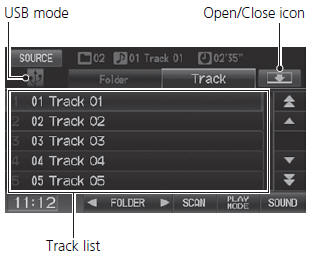
Select a track.
Select the Folder tab to display the folder list.
The following items are available:
• FOLDER
: Select  or
or
 to select a folder.
to select a folder.
• SCAN
:
 Scan Track
Scan Track
: Scans all tracks
in the current folder in the order they were
stored and plays a 10-second sample. Select Stop to stop scanning and play the
current selection.
 Scan Folder
Scan Folder
: Scans the first
track in each folder on the USB flash drive and
plays a 10-second sample. Select Stop to stop scanning and play the current
selection.
• PLAY MODE:
 Random All: Plays all tracks on the
Random All: Plays all tracks on the
USB flash drive in random order.
 Random in Folder: Plays all tracks
Random in Folder: Plays all tracks
in the current folder in random order.
 Repeat 1 Track: Repeats the current
Repeat 1 Track: Repeats the current
track.
 Repeat 1 Folder: Repeats all tracks
Repeat 1 Folder: Repeats all tracks
in the current folder.
• SOUND
: Displays the sound preferences screen.
• SOURCE
: Changes the source mode.
• Open/Close icon:
Displays/hides the detail information.
To stop repeat- or random-play, select the current play mode button again.
See also:
Gearshift Mechanism Replacement (M/T)
NOTE: Make sure not to get any silicone grease on the terminal part of the
connectors and switches, especially if you have silicone grease on your hands or
gloves.
...
Wheel Bearing Replacement
Separate the hub (A) from the knuckle (B) using the hub dis/assembly tool
and a hydraulic press. Hold the knuckle with the attachment (C) of the
hydraulic press or equivalent tool. Be care ...
Fuel Pressure Regulator Replacement
Remove the fuel tank unit.
Remove the reservoir (A).
Remove the clip (B) and the ground wire (C), then remove the bracket (D).
Remove the clip (E), then r ...
