Honda Fit: Searching for Music
 AUDIO button (in iPod® mode)
AUDIO button (in iPod® mode)
Search for music using the iPod® menu.

1. Select the menu tab.
2. Select a search category (e.g., Album).
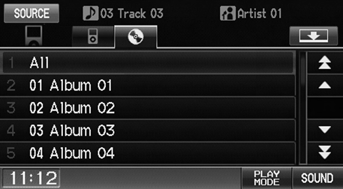
3. Select an item.
► The selection begins playing.
The order of the track list displayed if you select “All” on the iPod® menu varies depending on the iPod® model and software.
Back to Current Track
: Displays the current track at the top of the list.
See also:
Intermediate Shaft Removal (A/T)
Drain the transmission fluid. Reinstall the drain plug with a new sealing
washer.
Remove the right driveshaft.
Remove the shift cable cover (A).
Re ...
Steering Wheel Installation
SRS components are located in this area.
Review the SRS component locations, and the
precautions and procedures before doing
repairs or service.
Before installing the steering ...
Rear Seats
Adjusting the Rear Seat-Backs
Pull the lever on the right to change the angle
of the right half of the seat-back, and left for
the left half.
Folding Down the Rear Seats
1. Unlatch the detach ...
