Honda Fit: Playing an iPod®
■Connecting an iPod®
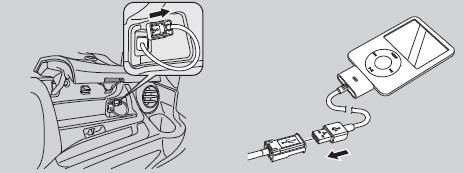
1. Unclip the USB connector in the center console and loosen the adapter cable.
2. Install the iPod® dock connector to the USB connector.
• Do not use an extension cable with the USB adapter cable.
• Do not connect the iPod® using a hub.
• Do not use a device such as a card reader or hard disk drive, as the device or your tracks may be damaged.
• We recommend backing up your data before using the device in your vehicle.
• Displayed messages may vary depending on the device model and software version.
Your audio system may not work with all software versions of these devices.
If the audio system does not recognize the iPod®, try reconnecting it a few times or reboot the device.
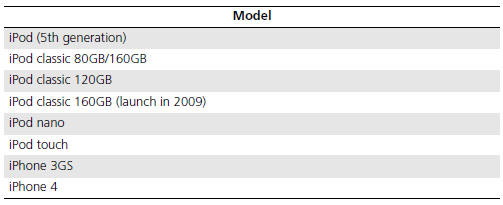
See also:
Steering Wheel Installation
SRS components are located in this area.
Review the SRS component locations, and the
precautions and procedures before doing
repairs or service.
Before installing the steering ...
M/T Differential Thrust Clearance Adjustment (M/T)
Special Tools Required
Driver Handle, 40 mm I.D. 07746-0030100
Remove the left driveshaft side oil seal from the transmission housing.
If you remove the 80 mm shim (A) from ...
Connecting Rod Bolt Inspection
Measure the diameter of each connecting rod bolt at point A and point B
with a micrometer.
Calculate the difference in diameter between point A and point B.
Point AпјЌPoi ...
