Honda Fit: Audio Menu
 AUDIO button (in FM/AM mode)
AUDIO button (in FM/AM mode)
►AUDIO MENU
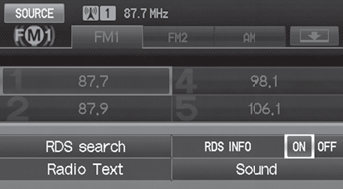
Select an item.
The following items are available:
• RDS search: Searches for programs by RDS category.
• Radio Text: Displays the text information broadcast by the current RDS station.
• RDS INFO: Sets whether to display the RDS Information on the screen.
• SOUND: Displays the sound preferences screen.
See also:
Parking Brake Inspection and Adjustment
Inspection
Pull the parking brake lever (A) with 196 N (20 kgf, 44.1 lbf)
of force to fully apply the parking brake. The parking brake lever should be
locked within the specif ...
A/C Refrigerant Recovery (With A/C)
caution
Air conditioning refrigerant or lubricant vapor can irritate your
eyes, nose, or throat.
Be careful when connecting service equipment.
...
Playing a Disc
To Play a CD
All models except Sp
To load or play CDs, the ignition switch must be in the ACCESSORY (I) or the
ON(II) position.
You operate the CD player with the same controls used for the rad ...
