Honda Fit: Selecting FM/AM Mode

1. Press the FM/AM button.
► Press the FM/AM button again, if necessary, to select the frequency band (FM1, FM2, AM).
► The band and frequency are displayed.
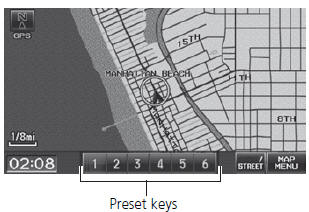
2. Select AUDIO/STREET until AUDIO is highlighted in blue.
► The preset keys are displayed at the bottom of the screen.
► The audio information is displayed at the bottom of the screen.
3. Select the preset key.
► You can also select a station using the SEEK/SKIP button.
See also:
Important Safety Precautions
You’ll find many safety recommendations throughout this section, and throughout
this manual.
The recommendations on this page are the ones we consider to be the most important.
Always Wear Your ...
Additional Information About Your Seat Belts
Seat Belt System Components
Your seat belt system includes lap/ shoulder belts in all five seating positions.
The front seat belts are also equipped with automatic seat belt tensioners.
This syste ...
Shift Fork Disassembly/Reassembly (M/T)
NOTE: Prior to reassembling, clean all the parts in solvent, dry them, and
apply MTF to all contact surfaces.
...
