Honda Fit: Auxiliary Input Jack
Use the jack in the console compartment to connect standard audio devices.
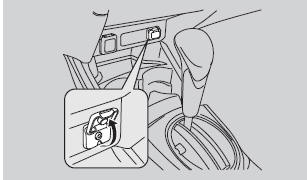
1. Open the AUX cover.
2. Connect a standard audio device to the input jack using a 1/8 inch/3.5 mm stereo miniplug.
► The audio system automatically switches to the AUX mode.
To switch the mode, press any of the other audio mode buttons. You can return to the AUX mode by pressing the AUX button.
See also:
Childproof Door Locks
The childproof door locks prevent the rear doors from being opened from the
inside
regardless of the position of the lock tab.
To open the door from the inside when the
childproof door lock is on ...
A/C System Charging (With A/C)
caution
Air conditioning refrigerant or lubricant vapor can irritate your
eyes, nose, or throat.
Be careful when connecting service equipment.
...
Torque Converter Housing Countershaft Bearing Replacement (A/T)
Special Tools Required
Adjustable Bearing Puller, 25пјЌ40 mm 07736-A01000B
Driver Handle, 15 x 135L 07749-0010000
Oil Seal Driver Attachment, 58 mm 07JAD-PH80101
Remove the countersh ...
