Honda Fit: Resuming Your Trip
Stop your vehicle en route (e.g., to rest, stop for gas, etc.), and then continue on your route.
If you did not complete your route, the Continue Trip screen is displayed when you restart your vehicle.
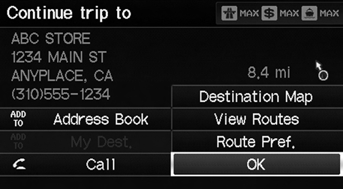
Select OK.
► You can continue on the same route.
• Route Pref.: Changes the route preferences (calculating method).
• View Routes: Displays three different routes.
• Destination Map: Display a map of the destination.
The Continue Trip screen has the same options as when you calculate a route.
To cancel your destination, press the CANCEL/ BACK button.
Add to Address Book
You can add the destination address to the address book.
Call
You can place a phone call to the destination phone number.
See also:
Passenger's Power Window Switch Replacement
NOTE: The illustration shows front passenger's power window switch.
Remove the door panel:
Front passenger's
Rear
Remove the screws and t ...
Removal
Raise and support the vehicle.
Remove the rear wheel.
Remove the wire guide grommet (A) from both sides of the axle beam.
@font-face ...
Tailgate Adjustment
NOTE:
Have an assistant help you when adjusting the tailgate.
Take care not to scratch the tailgate, the body or other related parts.
Put on gloves to protect your hands.
...
