Honda Fit: Selecting a Destination on the Map
Select a new destination when en route by selecting a location on the map.

1. Scroll the map to position the cursor over your desired destination, adjusting the map scale as necessary. Press the ENTER button.
► If the address displayed is not the desired location, press the CANCEL/BACK button and repeat the procedure.
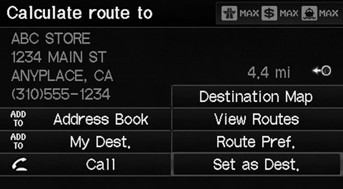
2. Press the ENTER button again.
3. Select a place.
4. Select Set as Dest.
If there is more than one icon or street under the map cursor, you are prompted to select the item from a list.
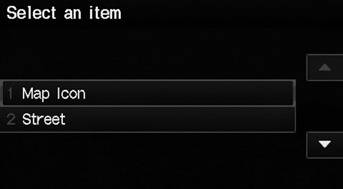
• Select an item.
• If you select Map Icon, select a place.
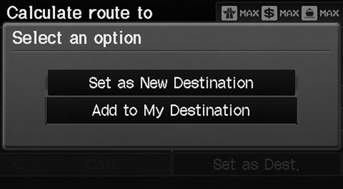
5. Select an option.
► The route is automatically recalculated and displayed on the map screen.
The following options are available:
• Set as New Destination
: Sets the location as your new destination.
• Add to My Destination
: Sets the location as a new waypoint.
See also:
iPod®/USB Flash
If an error occurs while playing an iPod® or USB flash drive, you may see the
following error messages. If you cannot clear the error message, contact a
dealer.
...
Wiper Arm Replacement
NOTE: Set the wiper arms to the auto-stop position before removal and
installation.
Windshield
NOTE: Always pull up the driver's side wiper blade first.
Remove the caps, the nuts, and t ...
Adding Engine Oil
1. Unscrew and remove the engine oil fill cap.
2. Add oil slowly.
3. Reinstall the engine oil fill cap, and tighten
it securely.
4. Wait for three minutes and recheck the
engine oil dipstick.
...
