Honda Fit: Editing My Destination
 DEST button (when en route)
DEST button (when en route)
►My Destination
Delete or edit the order of waypoints.

1. Select Edit.
► Select Map to display the destination and waypoints on the map screen.
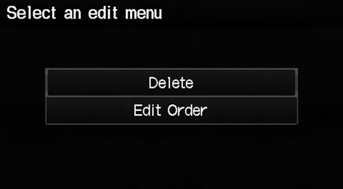
2. Select an item.
3. Select OK.
► The route is automatically recalculated and displayed on the map screen.
The following items are available:
• Delete
: Select a list item to delete.
• Edit
Order
: Select a list item to move, select
or  to select a new location.
to select a new location.
See also:
EVAP Canister Filter Replacement
Remove the air cleaner.
Disconnect the hoses (A).
Remove the EVAP canister filter (B).
Install the parts in the reverse order of removal.
...
Mirror Housing Cover Replacement
Remove the mirror holder.
From the mirror holder opening, release the tabs (A) of the mirror
housing cover (B).
@font-face{font-family:
"Ho ...
A/T Clutch Pressure Control Solenoid Valve B and C Replacement (A/T)
Remove the air cleaner assembly.
Remove the breather hose (A) from its clamp (B), and remove the breather
hose clamp bracket (C).
Disconnect the connectors (A) ...
