Honda Fit: Adding Waypoints
Add up to four waypoints (pit stops) along the route to your destination.
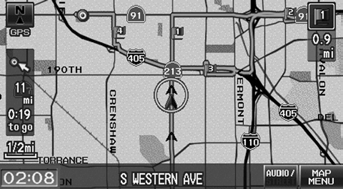
Waypoints allow you to stop for gas or food, for example, and then continue on to your destination.
Press the MAP/GUIDE button to return to the map screen without adding a waypoint at any time.
The search corridor used for adding waypoints can be adjusted.
You can delete waypoints or edit the order of waypoints in the destination list.
Adding Waypoints from the Route Menu
 DEST button (when en route)
DEST button (when en route)
►Waypoint
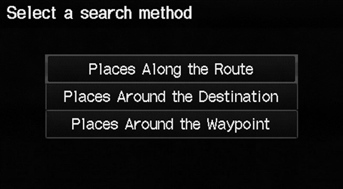
1. Select a search method to add a waypoint.
The following items are available:
• Places Along the Route:
Searches within a “corridor” on either side of the route.
• Places Around the Destination:
Searches in a spiral pattern around the destination.
• Places Around the Waypoint:
Searches in a spiral pattern around the location you select.
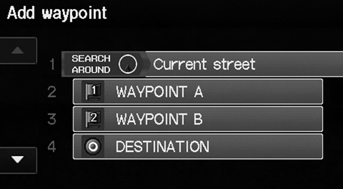
2. Select the location when you select Places Around the Waypoint.
Search method
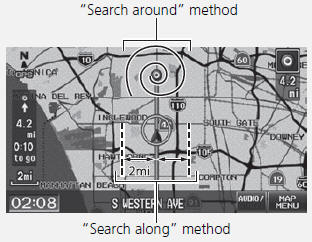
The search corridor used for adding waypoints can be adjusted.

3. Select a waypoint category (e.g., Auto Service).
4. Select a waypoint subcategory (e.g., GAS STATION).

5. Select a place.
► The waypoint is added to the destination list.
► The route is automatically recalculated and displayed on the map screen.
Adding Waypoints from the Calculate Route Screen
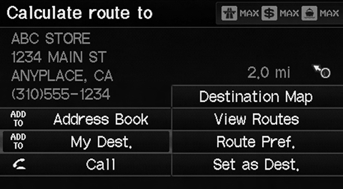
1. Select a new address or location.
2. Select ADD TO My Dest.
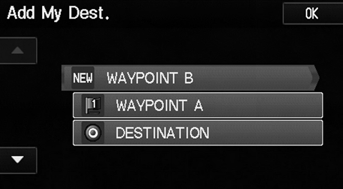
3. Select  or
or
 to select a location
to select a location
in the destination list. Select OK.
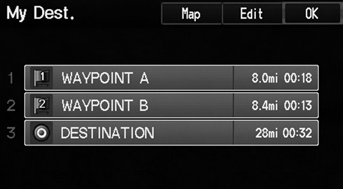
4. Select OK.
► The route is automatically recalculated and displayed on the map screen.
See also:
Break-in Period
Help assure your vehicle’s future reliability and performance by paying extra
attention to how you drive during the first 600 miles (1,000 km).
During this period:
• Avoid full-throttle starts ...
Introduction
Congratulations! Your selection of a 2008 Honda Fit was a wise investment.
It will give you years of driving pleasure.
One of the best ways to enhance the enjoyment of your new vehicle is to read
...
A/C System Inspection (With A/C)
NOTE: For A/C system noise,
go to the A/C System Noise Check.
Before troubleshooting any problem with the air conditioning system, other than
noise, do the following:
Check that the HVAC ai ...
