Honda Fit: Calculating the Route
This section describes how to calculate your route.
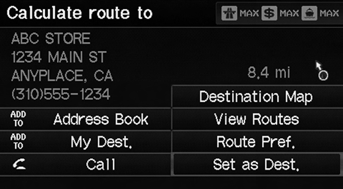
1. Select Set as Dest.
► The system calculates and displays the route line on the map screen.
The following items are available:
• Route Pref.: Changes the route preferences (calculating method).
• View Routes: Displays three different routes.
• Destination Map: Displays a map of the destination.

2. Follow the route guidance to your destination.
► The system provides you with pop-up messages if your route passes through unverified areas, avoid areas, or areas with traffic restrictions.
The current route preferences are displayed as icons on the top right of the Calculate Route screen. The straight line distance (as the crow flies, not driving distance) and direction to the destination are shown.
You cannot use voice commands while the system is calculating the route.
Add to Address Book
You can add the destination address to the address book.
Add to My Dest.
You can add the address to the destination list.
Call
You can place a telephone call to the destination phone number.
See also:
Pressure Plate Inspection and Removal
Remove the transmission.
Check the evenness of the height of the diaphragm spring fingers using
the clutch alignment disc (A), clutch alignment shaft (B), remover handle
(C ...
Pilot Bearing Inspection
Inspect the crankshaft pilot bearing for wear and damage.
Inspect the inside surface of the crankshaft pilot bearing with your
finger. If the crankshaft pilot bearing is not smoot ...
Rear License Plate Light Bulb
When replacing, use the following bulb.
Rear License Plate Light: 5 W
1. Push the lens on the left and pull out the
lens and the socket attached to it.
2. Remove the license plate light assemb ...
