Honda Fit: Coordinate
 DEST button
DEST button
►DEST Menu 2►Coordinate
Specify a location using latitude and longitude map coordinates.

1. Enter the latitude. Select OK.
2. Enter the longitude. Select OK.
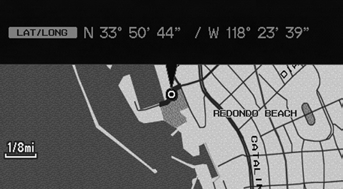
3. Scroll the map to position the cursor over your desired destination, adjusting the map scale as necessary. Press the ENTER button.
► If the address is not the desired location, scroll to another location and try again.
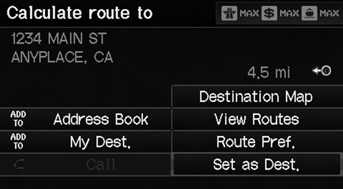
4. Press the ENTER button again to display the route calculation menu.
5. Select Set as Dest.
Latitude and longitude must be entered up to the seconds’ value.
A yellow box (shown at scales above 1/4 mile) denotes the area that can be viewed when you press the ENTER button on the current map.
Information icons are displayed at scales from 1 mile to 1/4 mile. Place/landmark icons are displayed at 1/8 mile or less. Roads are displayed at 1/4 mile or less.
If you select multiple icons within the cursor radius, you are prompted to select one of the items from a list.
See also:
Avoiding Streets
DEST button (when en route)
►Avoid Streets
Select a street or streets along your route to avoid.
1. Select the street you want to avoid.
► Repeat the procedure to avoid
other ...
Mercedes-Benz C-Class Coupe review
The Mercedes C-Class Coupe encapsulates all the excellence of the sedan, packaged in an attractive exterior. Discover why it stands out as one of the most desirable mid-size coupes with our expert r ...
Replacement (Part -1)
Remove some of the brake fluid from the master cylinder.
Raise and support the vehicle.
Remove the front wheels.
Remove the brake hose mounting bolt (A).
...
