Honda Fit: Address Book
 DEST button
DEST button
► Address Book
Select an address stored in your address book to use as the destination.

1. Select your user name.
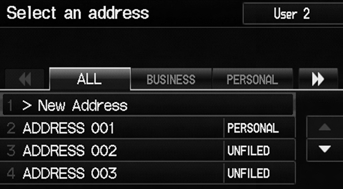
2. Select your destination from the list.
3. Set the route to your destination.
► Select  or
or
 to display only
to display only
the entries in a category: ALL,
BUSINESS, PERSONAL, or other
categories you have created.
If you have PIN-protected your address book, enter your PIN when prompted. Select OK. PINs are optional.
You can select New Address on the Select an address screen to add an entry to the address book.
To switch the list between User 1 or User 2, select the user name on the top right of the screen.
See also:
Preparing to Drive
You should do the following checks and adjustments before you drive your vehicle.
1. Make sure all windows, mirrors, and outside lights are clean and unobstructed.
Remove frost, snow, or ice.
2. C ...
Steering Rack Guide Removal/Installation
NOTE: During removal/installation, do not allow dust, dirt, or other foreign
materials to enter the steering gearbox.
Remove the steering gearbox.
Loosen the locknut (A), then ...
Main Setup Screen Commands
The system accepts these commands on
the Main Setup screen.
Brightness up
Brightness down
Brightness minimum/min.
Brightness maximum/max.
Contrast up
Contrast down
Contrast minimum/min.
Contr ...
