Honda Fit: Reset Factory Default Settings
 INFO button
INFO button
► Setup ►Other
►Reset Factory Default
Reset all the settings on the Setup screens to their factory defaults.
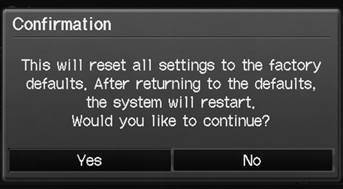
Select Yes.
The following settings are reset:
• Brightness, Contrast, Black Level, Volume,
Guidance Prompts
• Basic Settings: Keyboard Layout, Units, Voice
Recognition Tutor, Verbal Reminder, Display
Voice Commands Tips
• Routing & Guidance: Rerouting, Unverified
Area Routing, Edit Waypoint Search Area,
Guidance Mode
• Clock Adjustment: Auto Daylight, Auto Time
Zone, Clock Format Time, Clock Type
• Vehicle: Off-road Tracking
• Color: Map Color, Menu Color
When you transfer the vehicle to a third party, reset all settings to default and delete all personal data.
See also:
Fuel and Emissions System Description - Electronic Control System
Electronic Control Systems
The functions of the fuel and emission control systems are managed by the
engine control module (ECM) on vehicles with manual transmissions or the
powertrain cont ...
Shift Lever Housing Replacement (M/T)
NOTE: Take care not to scratch the center console, dashboard, and related
parts.
Remove the center console.
Remove the harness clamps (A).
Remove the lock pin ...
Countershaft Reassembly (M/T)
Exploded View
Special Tools Required
Driver Handle, 40 mm I.D. 07746-0030100
Bearing Driver Attachment, 25 mm I.D. 07746-0030200
Bearing Driver Attachment, 30 mm I.D. 07746-0030300
Bear ...
