Honda Fit: Off-road Tracking
 INFO button
INFO button
► Setup ►Other
►Vehicle
The navigation system can be set to display white off-road tracking dots (“breadcrumbs”) on the map screen whenever you drive into an area approximately 1/2 mile away from a mapped road.
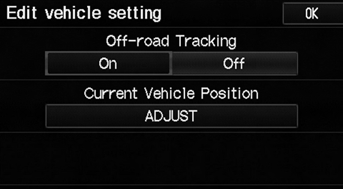
Select an option.
The following options are available:
• On: The system displays the white tracking dots.
• Off (factory default): Disables the feature.
To clear existing breadcrumbs, set Off-road Tracking to Off, exit the Setup screen, and then set Off-road Tracking to On again.
See also:
Checking the Battery
Check the condition of the battery monthly by looking at the test indicator window.
The label on the battery explains the test indicator’s colors. The test indicator
window’s location differ ...
Driver's Seat Position Sensor Operation Check
Check the driver's seat position sensor after the driver's seat position
sensor replacement.
Make sure the driver's seat is all the way forward position.
Make sure the ...
Warranty Coverages
■ U.S. Owners
Your new vehicle is covered by these warranties:
New Vehicle Limited Warranty – covers your new vehicle, except for the
emissions control systems and accessories, against defe ...
