Honda Fit: Routing & Guidance
 INFO button
INFO button
► Setup ►Other
►Routing & Guidance
Choose various settings that determine the navigation system functionality during route guidance.
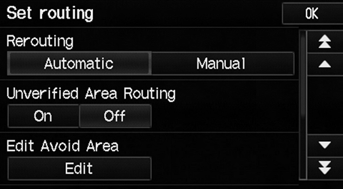
Select an item.
The following items are available:
• Rerouting: Sets the route recalculation to automatic or manual mode.
• Unverified Area Routing: Sets whether you use the route guidance in unverified areas.
• Edit Avoid Area: Specifies areas to avoid when calculating a route.
• Edit Waypoint Search Area: Sets the distance from the route to find waypoints.
• Guidance Mode: Sets whether to display only the map screen or a split
See also:
Editing My Destination
DEST button (when en route)
►My Destination
Delete or edit the order of waypoints.
1. Select Edit.
► Select Map to display the
destination and waypoints on
the map screen.
...
Searching for Music
AUDIO button (in iPod® mode)
Search for music using the iPod® menu.
1. Select the menu tab.
2. Select a search category (e.g.,
Album).
3. Select an item.
► The selection begins ...
Entering a Phone Number
PHONE button
►Dial
1. Enter a phone number.
2. Select Dial to begin dialing.
A command that consists of several numbers can
be spoken together.
QRG
Index
Home
TOC
For example, say ...
