Honda Fit: Previous Destinations
 INFO button
INFO button
► Setup
►Personal Information►Previous Destinations
The navigation system maintains a list of your previously routed destinations as a shortcut for entering the same destination in the future. You can delete some or all of your previous destinations from the list.
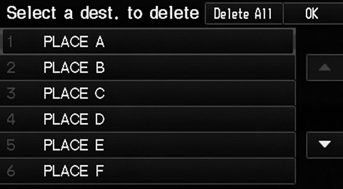
1. Select the destination to delete.
► Repeat the procedure as necessary.
► Items to be deleted are indicated with a trash icon.
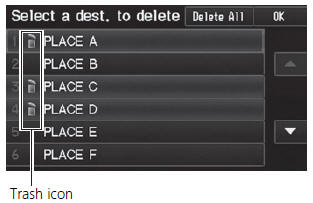
2. Select OK to delete the selected destinations.
Up to 50 destinations can be stored.
The list of previous destinations is shared with User 1 and User 2. For example, if User 1 deletes some previous destinations, they are deleted for User 2 as well.
To cancel the selection of a previous destination, select the destination again.
Selecting Delete All allows you to delete all destinations.
See also:
Tire Labeling
The tires that came on your vehicle have a
number of markings. Those you should be
aware of are described below.
Tire Sizes
Whenever tires are replaced, they should be replaced with tires of the ...
Front Brake Caliper Overhaul
caution
Frequent inhalation of brake pad dust, regardless of material composition,
could be hazardous to your health.
Avoid breathing dust particles.
...
Viewing the Routes
View three different routes to your destination.
1. Select a route on the list.
► The travel distance and
estimated travel time is
displayed for each route.
► The system calcu ...
