Honda Fit: Home Addresses
 INFO button
INFO button
► Setup
►Personal Information►Home Address 1 or Home
Address 2
Set two home addresses that you frequently use.
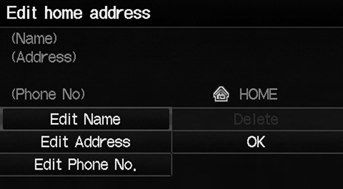
1. Edit the name, address, and phone number the same way as an address in the address book.
2. Select OK.
If you have PIN-protected your home addresses, enter your PIN when prompted. Select OK. PINs are optional.
If your home street is not in the system database, park on the nearest verified street to your home.
When entering the “Address” field, select Current Position to use your current location as the home address.
You can delete a home address if necessary.
Select Delete. Select Yes.
When you transfer the vehicle to a third party, delete all home addresses.
The home icon is shown on the map screen on 5 mile or less map scales.
See also:
Mainshaft Assembly Clearance Inspection (M/T)
NOTE: If replacement is required, always replace the synchro sleeve and the
synchro hub as a set.
Support the bearing inner race with an appropriate size socket (A), and
push down on the m ...
A/T Housing Reverse Idler Gear Installation (A/T)
Lightly coat the reverse idler gear shaft (A), the needle bearing (B),
and new O-rings (C) with lithium grease.
Assemble the new O-rings and the needle bearing on the reverse ...
Checking the Battery
Check the battery condition monthly. Look at
the test indicator window and check the
terminals for corrosion.
If your vehicle’s battery is disconnected or goes dead:
• The audio system* is d ...
