Honda Fit: Navigation—Entering a Destination
Enter your destination using one of several methods, then follow route
guidance on the map or guidance screen to your destination. You
can also perform these steps using 
voice control.
1 Press the DEST button.

2 Select Address.

3 Select Street.
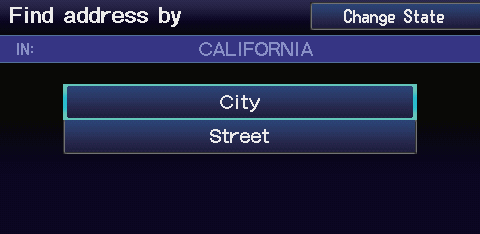
4 Enter the name of your destination street and select List if necessary.
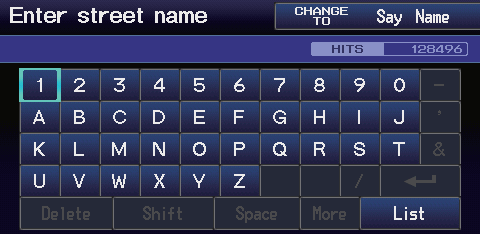
5 Select your destination street from the list.

6 Enter the street number. Select OK when finished.
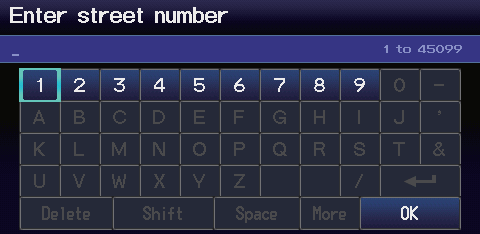
7 If there is more than one city with the specified street, a list of cities is displayed. Select the desired city from the list.
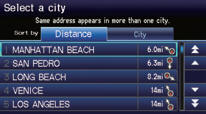
8 Select Set as Dest.
Route guidance to the destination begins.
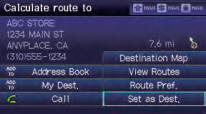
►View Routes: Choose one of three routes.

►Route Pref.: Choose MAX or MIN for the three settings.

See also:
Paddle Shifter (Downshift Switch) Replacement (A/T)
SRS components are located in this area. Review the SRS component locations
and the precautions and procedures before doing repairs or service.
Remove the steering ...
Rear License Plate Light Bulb
When replacing, use the following bulb.
Rear License Plate Light: 5 W
1. Push the lens on the left and pull out the
lens and the socket attached to it.
2. Remove the license plate light assemb ...
Daytime Running Lights
The high beam headlights come on slightly dimmer than normal when the
following
conditions have been met:
• The ignition switch is in ON .
• The headlight switch is off, or in .
• The park ...
