Honda Fit: Storing Your Home Address
1 Press the INFO button.

2 Select Setup.

3 Select Personal Information.
4 Select Home Address 1.
5 Select Edit Name.
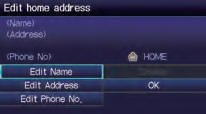
6 Enter a name and select OK.
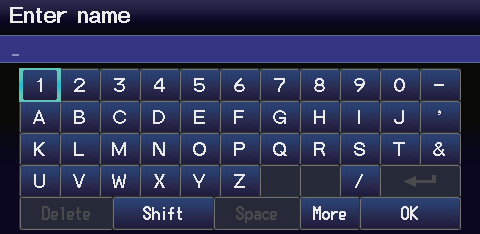
7 Select Edit Address.
8 Select Address.
9 Enter an address.
10 Select Edit Phone No.
11 Enter a phone number and select OK.
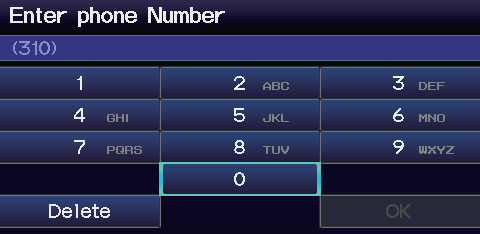
12 Select OK.
See also:
Pairing a Phone
PHONE button
When no Bluetooth-compatible phone has ever been paired to the system, the
following screen appears:
1. Select Yes.
2. Put your cell phone in “Discovery”
or “Search” mode.
...
Language
INFO button
► Setup ►Other
►Language
Set the system language used on all screens. You can choose from three
languages:
English, Français (French), Español (Span ...
Rear Stabilizer Bushing Replacement
Raise and support the vehicle.
Remove the stabilizer bushing (A) from the axle beam.
@font-face{font-family:
"Honda_SymbolMarkeng";src:url(/st ...
