Honda Fit: Changing the Front Wiper Blade Rubber
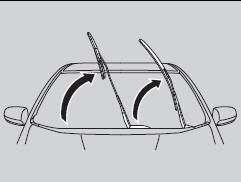
1. Lift the driver side wiper arm first, then the passenger side.
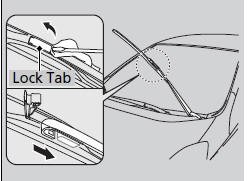
2. Place a cloth on the edge of the lock tab.
Push the lock tab up with a flat-tip screwdriver.
3. Slide the blade from the wiper arm
NOTICE
Avoid dropping the wiper arm; it may damage the windshield.
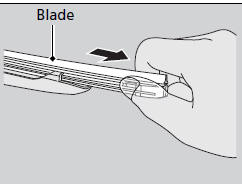
4. Slide the wiper blade out from its holder by pulling the tabbed end out.
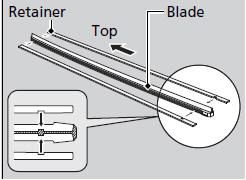
5. Remove the retainers from the rubber blade that has been removed, and mount to a new rubber blade.
► Correctly align the rubber protrusion and the retainer grooves.
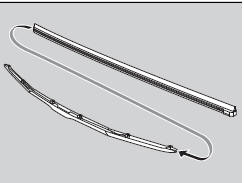
6. Slide the new wiper blade onto the holder from the bottom end.
► The tab on the holder should fit in the indent of the wiper blade.
7. Slide the wiper blade onto the wiper arm, then push down the lock tab.
8. Lower the passenger side wiper arm first, then the driver side.
See also:
Playing Bluetooth® Audio
Your audio system allows you to listen to music tracks stored on your
Bluetoothcompatible
phone.
This function is available when the phone is linked to the vehicle’s Bluetooth®
HandsFreeLink ...
Mainshaft Disassembly, Inspection, and Reassembly (A/T)
Inspect the thrust needle bearings and the needle bearings for galling
and rough movement.
Inspect the splines for excessive wear and damage.
Check the shaft bearing s ...
Installation
Hold the gearbox housing using a C-clamp (A) and wooden blocks (B) to a
workbench as shown. Do not clamp the cylinder part of the gearbox housing in
a vise.
...
