Honda Fit: Resuming Your Trip
Stop your vehicle en route (e.g., to rest, stop for gas, etc.), and then continue on your route.
If you did not complete your route, the Continue Trip screen is displayed when you restart your vehicle.
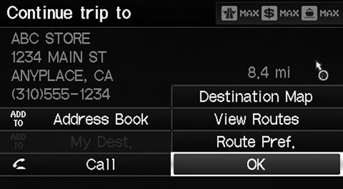
Select OK.
► You can continue on the same route.
• Route Pref.: Changes the route preferences (calculating method).
• View Routes: Displays three different routes.
• Destination Map: Display a map of the destination.
The Continue Trip screen has the same options as when you calculate a route.
To cancel your destination, press the CANCEL/ BACK button.
Add to Address Book
You can add the destination address to the address book.
Call
You can place a phone call to the destination phone number.
See also:
Front Individual Map Light Test/Replacement (With Navigation)
With navigation
Turn the individual map light switch OFF.
Carefully pry the lens (A) off with a small screwdriver.
Individual Map Light:
8 ...
Lift and Support Points
NOTE: If you are going to remove heavy components such as suspension or the fuel
tank from the rear of the vehicle, first support the front of the vehicle with tall
safety stands. When substantial ...
Main Setup Screen Commands
The system accepts these commands on
the Main Setup screen.
Brightness up
Brightness down
Brightness minimum/min.
Brightness maximum/max.
Contrast up
Contrast down
Contrast minimum/min.
Contr ...
